A backlink checker tool allows you to view publicly available information on which websites are linking to each other – in other words do backlink analysis. This has long been a crucial way for SEOs to assess other sites and see how popular they are with other website owners on the world-wide-web. One of the most important uses of a backlink analysis tools is for Link Spam. As a marketing fear tactic, many SEO tools also publish “toxic backlink analysis” reports which Google vehemently argue against.
Table of Contents
ToggleWhat are Backlinks in SEO?
A very important question. PageRank in SEO has long underpinned how Google works – even today (Source: Google SEO Starter Guide). But many people think that Google is just best at returning the “best result” leading to some SEOs to push a myth that Google actually understands “good vs bad content” – which is utterly impossible as contents value differs from person to person and even the same person day to day depending on what new information they acquire.
What is a Backlink Checker?
Backlink checking inside an SEO Strategy
A backlink checker is an application or software that produces a backlink report which provides a number of key metrics for SEO reporting, as well as a broken backlink report (tactical/web maintenance and publishing) as well as a Domain Authority Score. Backlinks are fundamental to SEO as a fundamental part of PageRank. Often people see “Domain Authority” or DA and backlinks as associated.
The Role of a Backlink Checker
A backlink checker is an SEO tool that provides a comprehensive view of a website’s backlink profile. It allows users to:
- Identify Referring Domains: See which websites are linking to yours.
- Identify Anchor Text which gives Context to Google
- Analyze Link Quality: Assess the authority and relevance of the linking domains.
- Monitor Backlink Growth: Track changes in your backlink profile over time
- Discover Competitor Backlinks: Research and analyze your competitors’ backlink strategies.
Key Features of Backlink Checkers
Most backlink checkers offer a range of features to help you understand and improve your backlink profile:
- Link Metrics: View important data such as Domain Rating (DR), URL Rating (UR), and anchor text distribution
- Link Type Classification: Distinguish between “dofollow” and “nofollow” links
- Broken Link Detection: Identify and fix broken outbound links
- Anchor Text Analysis: Examine the text used to link to your site
- Historical Data: Track changes in your backlink profile over time
Benefits of Using a Backlink Checker
Utilizing a backlink checker can significantly enhance your SEO efforts:
- Improve Link Building: Identify high-quality link opportunities and replicate successful strategies
- Monitor Link Health: Quickly spot and address potentially harmful or spammy links
- Competitive Analysis: Gain insights into your competitors’ backlink strategies
- Content Strategy: Discover which types of content attract the most backlinks
- SEO Performance Tracking: Correlate backlink growth with improvements in search rankings
Popular Backlink Checker Tools
Several tools are available for checking backlinks, each with its own strengths:
- Ahrefs: Known for its extensive backlink database and frequent updates
- SEMrush: Offers a comprehensive suite of SEO tools, including backlink analysis
- Moz: Provides reliable backlink data along with its proprietary Domain Authority metric
- Bing Webmaster Tools: A free option that allows you to check backlinks for your own site and competitors
Choosing the Right Backlink Checker
When selecting a backlink checker, consider factors such as:
- Database size and freshness
- Accuracy of data
- User interface and ease of use
- Additional features and integrations
- Pricing and subscription options
What are Backlinks?
Backlinks, also known as inbound or incoming links, are hyperlinks from one website to another. These links act as “votes of confidence” from one site to another, signaling to search engines that the linked content is valuable and trustworthy. This was the game changer patent released by Google’s co-founders, Larry Page and Sergei Brin and its from Larry’s name that we get the “PageRank” algorithm that Google works on (see: Google SEO Starter Guide)
What do Backlinks do?
Since Google arrived on the scene in 1996-1998, it took over the global search market space with a single invention: PageRank – which made backlinks the authority for which content is ranked in its free internet search. Before PageRank, search engines “trusted” individual pages and sites to rank for what they said they were – which made them all pretty useless. By adopting the best and only objective standard, Google was able to create a search engine that seemed to understand the internet by understanding how sites voted for each other. See our post on SEO, PageRank, and Authority for more background.
What is Backlink Analysis?
Backlink analysis is done for a number of reasons – one is to find what domains link to competitors or other sites to try to replicate them but primarily its done to ascertain how much strength they have. A third reason is to see if domains have “bad backlinks” – but this is actually almost impossible for people to determine and toxic backlinks are complete marketing FUD.
Backlink Checking Tools
There are a number of backlink checkers available on the internet
- SEMrush
- AHrefs
- Moz
- Bing (free)
Bing Backlink Checker
How to Use the Bing Backlink Checker
Don’t have a Bing Webmaster account? Don’t worry, Bing will cross-honor your Google Search Console (GSC) credentials and immediately access your SEO data on Bing, without needing to setup a separate validation process. Read our post on setting up Bing’s Free SEO tools for more information.
Once you’re setup, click on the Bing “Backlinks” link in the Webmaster left hand side navigation bar
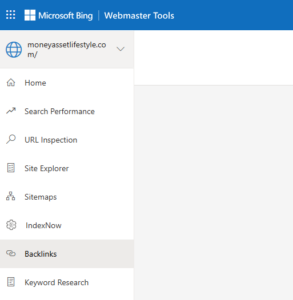
Backlink Overview
Bing’s free Backlink checker tool lets you see your own backlinks as well as those to any other domain – up to 2 extra domains at a time!
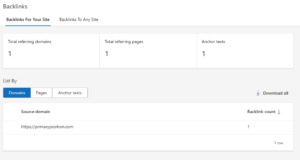
Using the Bing Free Backlink Checker
Research Backlinks
Click on “Backlinks to Any Site”
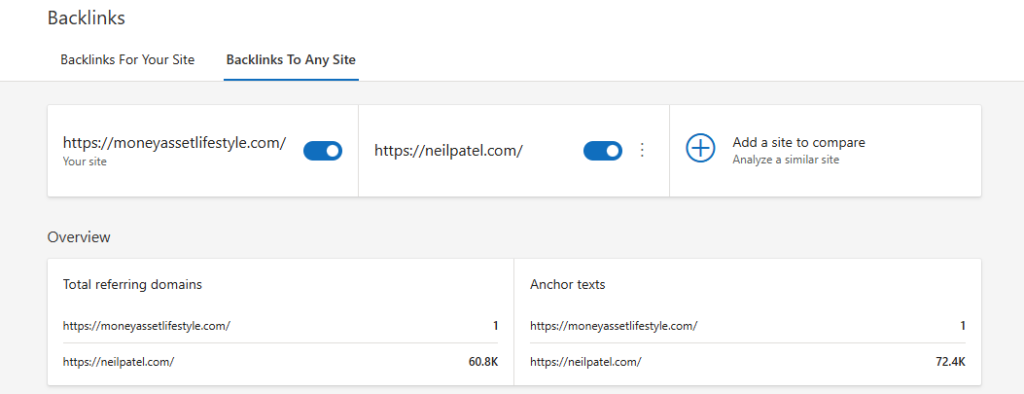
In this example, I’m comparing my current 1 link domain with a popular SEO’s who has over 68k links. Under the overview is the section that lists all of the top domains linking in to the site we’re scanning. This shows the domains and the number of links to the domain we’re looking at.
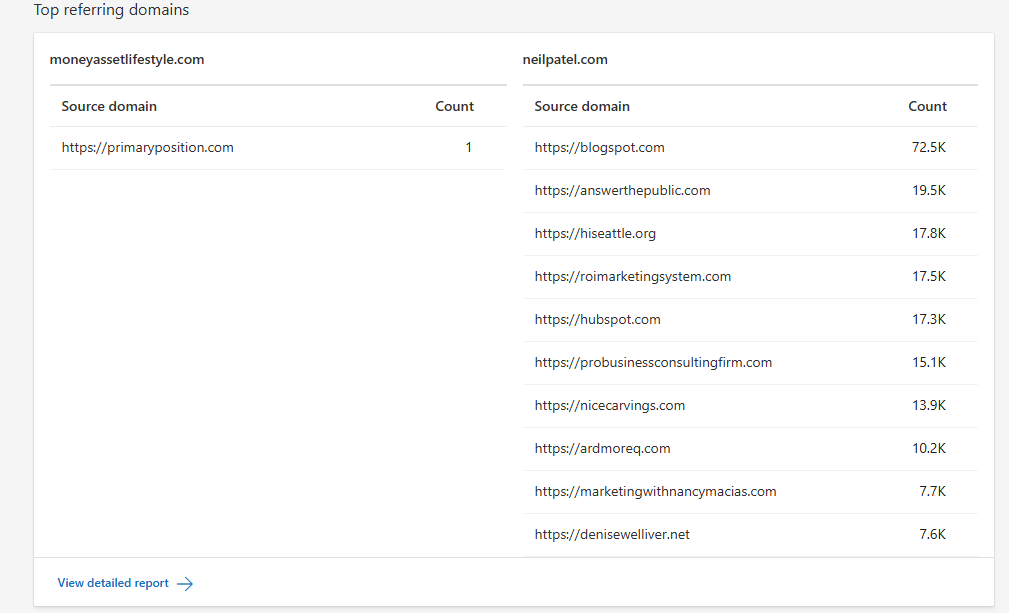
The detailed report lists from 25 to 100 domains per page and lets you order it by domain or by anchor text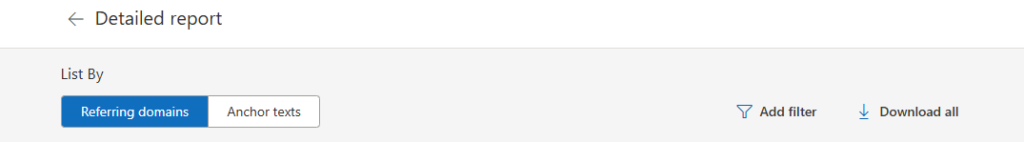
This lets us compare how many links each domain has to each of the sites we’re comparing:
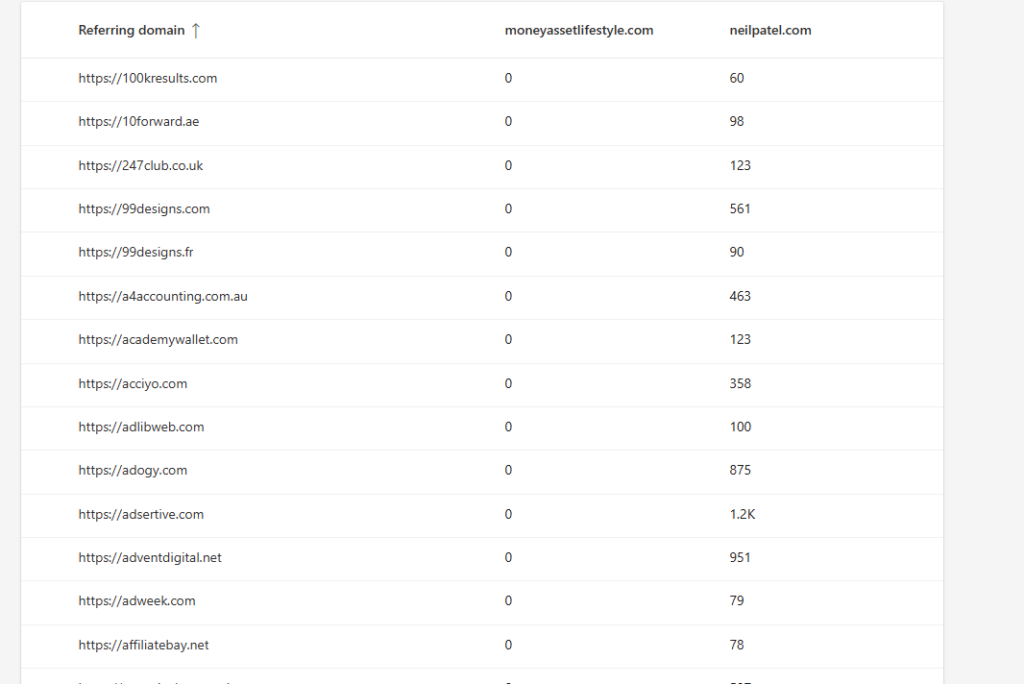
We can also look at the count of keywords in the anchor text references from each referring domain to the domains we’re tracking:
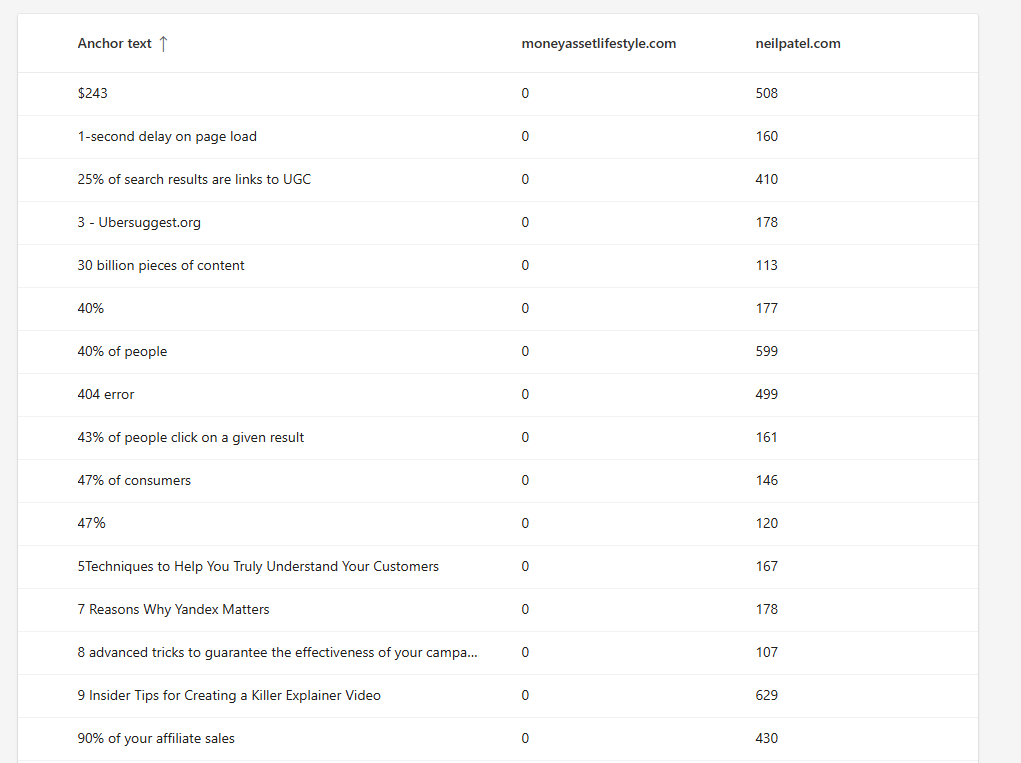
This way you can see what relevance each link is coming under and what context it sends
Backlinks and Link Spam
No blog post about backlinks would be complete without mentioning Link Spam. Link Spam is the name given by Google to the practise of earning, creating, buying or otherwise getting backlinks in exchange for something in order to manipulate Google Search. Its the the number one blackhat technique aimed at lifting the visibility of websites and it seems to be extremely widespread. Link Spam terrifies so many webmasters that its given rise to a panic about unrecognized backlinks and the name has blurred with what people often refer to as Spammy looking links – links they do not recognize and fear will somehow be detrimental to their SEO efforts, which is exaggerated and not the case.
Backlink Checker Tool video





