Microsoft’s Bing Search Engine, an often misaligned search engine, has a pretty comprehensive Webmaster Tools suite – feature matching Google’s Search Console (GSC) almost 1:1 while also having some pretty cool free SEO tools that could benefit SEOs and Web Admins outside of just Bing (we’ll post about that later). We’ll follow this up with a post on what free SEO tools Bing Webmaster Tools provides that Google doesn’t and how these tools work in individual posts later.
Table of Contents
ToggleIs Comparing Bing vs Google another David vs Goliath?
Many webmasters and SEO Companies are probably quick to dismiss Bing Webmaster Tools (which is Bing’s version of Google Search Console or GSC). Probably a little too quick. We all know that Google is the behemoth of Search, especially outside of Russia, China, and Brazil. And Bing is probably the biggest bastion against Google being a complete and outright monopoly. Bing’s percentage share varies wildly between claims, stats, and topics. Bing is, however, very popular among Microsft brand loyalists – especially the folks who work in IT across Microsoft products like Exchange, ASP, Azure, Windows, etc.
For the most part, search engine webmaster tools allow webmasters to see how search engines are crawling, assessing, indexing, and sending traffic to their sites. For the most part, these are search engine-specific, especially crawl, index, and search data. GSC won’t show you data from Yandex or DuckDuckGo but Analytics will. However, GSC will tell you where it’s found canonical issues, or cannot index a page, if there are errors on the page, or if it found your page and just hasn’t deemed it worthy of indexing yet (there are two reports for this function: Crawled, not yet indexed and Discovered, not yet indexed.)
Bing Webmaster tools vs Google Search Console
Bing provides many of the same features that GSC does, plus a couple of extra features that GSC doesn’t and are valuable inside and outside of just Bing Webmaster Tools. Some of these are amongst the best and I have to give the Bing Webmaster team a hat tip on building quite a great product.
Firstly, Domain and Website Authentication
With setting up any tool, comes the hassle of creating an account. While you can use one Google account for Analytics, GSC, Ads, Tag Manager, Data Studio, etc. – you often have to go through different validation exercises for different tools. For example, for Analytics and GSC (although if you have enough permissions in Analytics, this will give you auto-access in GSC) Data Studio requires separate authentication for both. As does SEMrush, also needs to be validated for Google Data Studio and then for GA and GSC separately again.
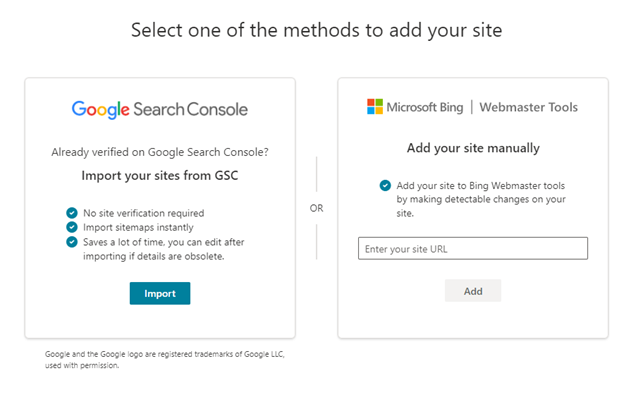
Bing lets you import your GSC properties – so if you’ve already done this, there’s no more extra work, just import it and give it a few days to update its data!
Familiar Interface and Search Tool Functionality
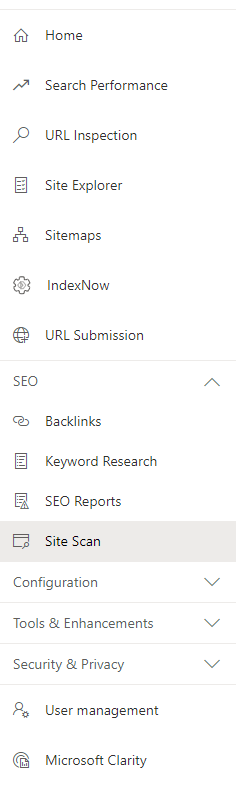
Bing has copied lots and lots of features from Google over the years. I’ve been using Microsoft Search since well before Bing was launched. From maps to video, news, image search, and how results are displayed – it’s a mini-clone. And Google doesn’t have a lot of legal lee-way to move here – lest it risks more anti-trust cases.
And so, Bing’s webmaster tools interface is no different. Google Search Console URL Inspection Tool results:
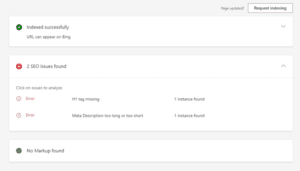
And this is Google’s well-known URL Inspection interface:
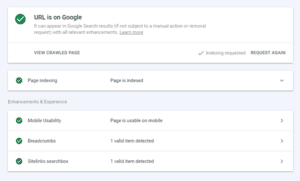
Feature Comparison: Bing Webmasters and Google Search Console
| Bing Webmaster Tools | Description | Google Search Console | Who has the Better Tool? |
|---|---|---|---|
| Search Performance | Keywords, Impressions, CTR, and Pages |
✓ Google Seach Performance works pretty much the same way |
|
| URL Inspection | See if a URL can be crawled, has been crawled, can be indexed, and when or whether it can or can’t be indexed (or crawled) | ✓ | – |
| Sitemaps | Add Sitemaps, see when they were last crawled, and compare the Index rate | ✓ | – |
| URL Submission | Submit up to 10k URLs per day from your domain |
✓ Via URL Inspection – “Request Indexing” but typically limited to 25 per day per account (user) |
Bing |
| SEO | A set of tools that Bind provides including its secret weapon: SEO Scan | ~ | Bing |
| Block URLs | This tool allows you to quickly block a URL – faster than using NOINDEX (which Bing still recommends doing). |
✓ Via Removal Requests, but it takes 24 hours and the page must be blocked |
Bing |
| SEO – Keyword Research | Provides related keyword phrases and volumes for Keyword Research | Similar to GSC but isn’t limited to your site. Similar to Google Ads but impressions seem much more accurate | Bing |
| Microsoft Clarity | Like Optimize or Optomizely | Available in Google Optimize | Bing |
Search Performance: Bing vs Google
This is the main SEO dashboard and the mother of all SEO SERP Reports, where most SEOs and Webmasters spend their mornings with their first coffee of the day seeing how their SEO strategy is rolling out. But Bing’s Search Performance tool is surprisingly basic – it doesn’t allow you to filter on queries or pages or to do inline data comparisons – which seems oddly bizarre. An immediate fail.
Does Bing Webmaster Tools do anything better than GSC?
There are some things Bing does a little better though. For one, it indexes new content very quickly, even without its “IndexNow” WP plugin. Here’s a list of things Bing does better – but please take note, these are Microsoft Bing specific:
- Block URL
- URL Submission
- Keyword Research
Block URL
Bing is just faster and doesn’t require a 404, 301, or NOINDEX tag to take effect. Google should really take notes and keep up here. Not every webmaster, website owner, web team, or marketing team member has access to their website to take down pages or mark them with NOINDEX (or both). So in most cases, this means asking their internal or external web team, which means waiting for approval, and time, and potentially incurring extra costs. But mostly, waiting. This makes the Google tool far from ideal.
Deleting a page doesn’t automatically remove it from the Search engine index OR its cache (which is built to accommodate mistakes and as an aid to webmasters who might have accidentally had a page unpublished or deleted by accident). Google’s Removal tool also can take 24 hours to take effect. So while the page is no longer live on your site, the contents could be live in the search results for hours/months (if nothing is done). If the contents are embarrassing or subject to a legal issue – hours can be a long time. Read the Bing Documentation here: Block URLs – Bing Webmaster Tools
URL Submission
Google seems a bit stingy with its ~25 URLs per day limit and many Webmasters complaining of days to work – but this is really down to authority. If you have enough Authority, Google will be auto-indexing within seconds.
Keyword Research
Google has a very powerful, but hidden Keyword research component in its performance tool but this is limited to what your site ranks for or has been considered for to be indexed. So, if you haven’t adequately covered or even mentioned a topic, you’re not going to get any data.
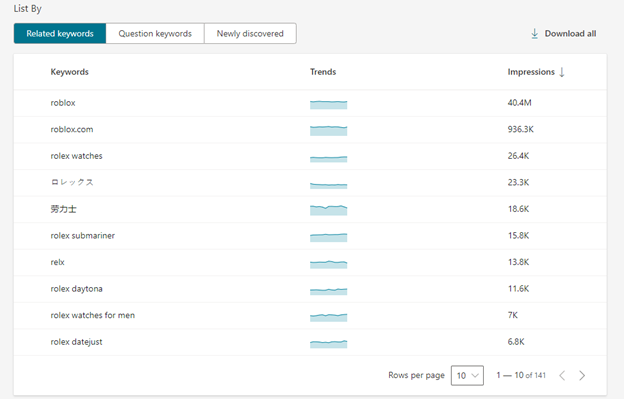
Bing separates this keyword data into:
- Related Keywords
- Questions Keywords (like SEMrush)
- Newly Discovered (very useful for blogging)
It also gives a breakdown by Country and global searches,

And it lets you filter by country, language and device
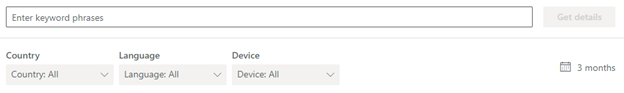
Read the Bing Webmaster Tools documentation here: Keyword Research Documentation



