Every SEO strategy must be built around tracking positions of key search phrases from groups like branded, root, vanity, competitive, high traffic, high converters, and so on. SERP Tracker Tools help track these specific positions as a marker for your SEO performance and are an important part of SEO Reports.
Table of Contents
ToggleWhat is a SERP Report?
A SERP or Search Engine Rank Position Report is a document that shows the ranking positions of a website for a set of keywords in different search engines. A SERP report can help you monitor your SEO performance, identify opportunities for improvement, and analyze your competitors’ strategies. Typically you get the keywords you want to track from your Keyword Research.
What Position data can you track in a SERP Report?
- The keywords that you are tracking and their search volume
- The search engine that you are using (e.g., Google, Bing, Yahoo)
- The date and time of the report
- The ranking position of your website for each keyword
- The URL of the page that ranks each keyword
- The title and snippet of the page that ranks for each keyword
- The ranking position of your competitors for each keyword
- The URL, title, and snippet of the competitors’ pages that rank for each keyword
What Metrics to Track in a SERP Report?
In a nutshell – the average position for your keywords vs your competitors is the ultimate goal and making sure that KPI is constantly moving UP.
How are SERP Reports Built?
SEO Tools, like SEMRush, Moz, and AHrefs use Google’s Search API to scan for website positions for different keyword phrases. These large tools routinely run their public keyword databases as well as specific searches for the keywords you want to track. Sometimes, when you add a keyword, if it’s common/popular or tracked by another domain, then SEMRush may already have data. Both Public and Private queries are searched for every 24 hours or so, depending on the product.
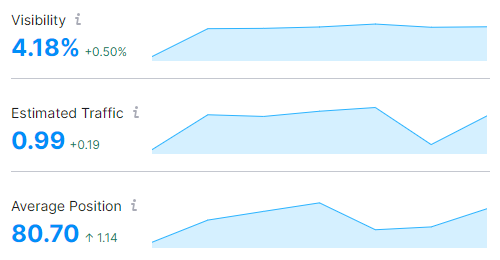
What Data can you track in a SERP Report?
- Average Position
- Average Visibility
- Average Traffic
- Keyword Volume
- CPC
- Competitor Data
Where is SERP Report Data Collected From?
SEO Tools like SEMRush collect their KPI data from several different sources:
| KPI | Source | Accuracy |
| Tracked Position | Google API | 95% |
| Competitor Position | Public Keywords / Google API | 90% |
| Keyword Volume | Google Ads, Internal Query counter (Browser Extensions) | 50% |
| CPC | Google Ads | 75% |
SERP Report tools vs GSC?
Inside Google Search Console (or compare Bing Webmaster Tools vs GSC) tracks every single keyword phrase combination that received an impression. The GSC Public UI can only show 1000 searches at a time and many phrases are just irrelevant to your overall SEO Strategy so dropping or gaining visibility isn’t worthwhile tracking.
SERP Trackers allow you to focus on the keywords that matter
Google Search Console (GSC) vs SERP Tracking Tools:
- GSC has too much data
- GSC tracks every variant of every possible phrase
- GSC stops tracking keywords that lose impressions
KPI SERP Tracker with Reporting
The key to measuring your SEO Strategy is understanding the KPIs in each SERP Report. SERP Reports Give you the following SEO Key Performance Indicators:
| Terms | Meaning | KPI |
| SERP | Search Engine Rank Report | Position for that keyword |
| Average Position | Average Position for a keyword, page, site, sub-domain or domain | Average Position for your site in Google – this ideally needs to move up to 0 and stay there. |
| Ranking Distribution | How many keywords are in each position group | Track how many top 3, top 10, and top 30 keywords you have |
| Volume | The average amount of searches per month | Keyword Popularity |
| CPC | Average Google Ads Cost Per Click | CPC which determines the ROAS/CPA |
Importance of Tracking SERPs
Here’s an example of a SEMRush SERP Report:
This is the average position chart and it shows the average position when Google Updates were made, demonstrated by a small G icon like this.
The three landscape reports are best viewed from the Average Position back. Average Position is perhaps the most “accurate” of the 3 landscape metrics. This tells you the average position across your keywords (as demonstrated in GSC or Bing Webmaster Tools).
Estimated Traffic comes from Google Ads as well as SEMRush’s database. This number is sometimes accurate but more often than not it is wildly inaccurate. Estimated Traffic is the estimated number of clicks each keyword should get for its position.
Visibility tells you how visible the website is by taking the amount of estimated traffic and predicting the click-through rate for each keyword at each position. It’s very indicative and the actual number should be read from the search engines themselves and not SEMRush.
SERP Report Vendors and Competitors
SEMrush can also show competitor domains using their public ranking database.
Best SERP Tracker Tools
| Tool | Monthly Cost | Free Version |
|---|---|---|
| Semrush | $139.95 | Yes |
| AccuRanker | $129 | No |
| ProRankTracker | $13.50 | Yes |
| SERanking | €31.20 | Yes (5 keywords) |
| Serpstat | $59 | No |
| Ahrefs | $99 | No |
| Serpwatch | $49 | No |
| Advanced Web Ranking | $99 | No |
| SEOmonitor | $108 | No |
| Mangools SERPWatcher | $29.90 | Yes |
| Nozzle | $59 | No |
| Keyword Metrics | $10 | No |





